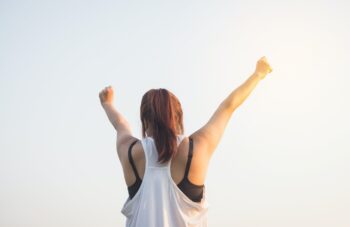Most businesses nowadays use videos throughout their operations. Not only are videos often used for marketing, but they are also used for pitches, training, and a variety of other purposes.
In short if you’re running your own business you can expect to have to handle videos in some form or other – and that is why it helps to be able to convert them. After all there is no guarantee that you’ll be able to play every format of video, or that the video formats you use will be compatible with the devices of others.
By far the easiest and fastest way to convert your business videos is with Movavi Video Converter. Its intuitive design will let you do so with minimal effort on your part, and you just need to add the video you want to convert, pick a format, and click a single button to get it going and start to convert the video.
In some cases you may not want to convert MP4 to AVI or any other specific format, which is where the built-in presets in Movavi Video Converter will prove useful. Each preset is designed to optimize your video for a particular device or platform, and with the hundreds that are available you should have no problem identifying one that fits your needs.
On top of its ability to convert videos so easily, Movavi Video Converter can do the same with audio and image files. That can even be used creatively in a number of different ways, and will effectively let you create animated GIFs, extract audio tracks from videos, or grab screenshots from video frames.
To add to that there are a variety of other features that come with Movavi Video Converter as well. As you explore its capabilities, you’ll see that you could compress your video files sizes, cut and join video segments, improve the video quality, add customizable text, or crop and rotate the video.
All in all the scope of features in Movavi Video Converter will practically guarantee that you have everything you need to take care of most eventualities when dealing with business videos. Odds are you’ll mostly use it to convert videos and ensure they are compatible, but you may also want to compress your business videos before emailing or sending them, or even edit them slightly so that they look better before you do.