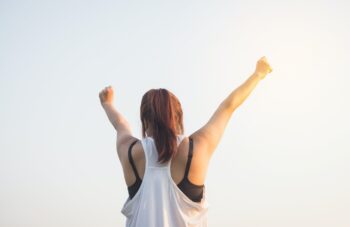Your restaurant should always be visible online, because when people are looking for somewhere to eat, the first place they will look is Google. Nisbets, specialists in catering equipment, advise you on how to make sure your business will always be seen online.
Generally, this is a simple process:
- Sign up for an account with the map provider
- Verify your business
- Input the basic details of your business
What you should keep in mind is that every online map provider is different, meaning that your business should be attractive and appealing as well as visible. This means you need to know the quirks of each type of map, as well as how to maximise your business’s appeal. It makes logical sense to start with the most widely used map providers, which are Google and Apple.
Getting my restaurant listed on Google maps
Go to www.google.com/business, as this is the easiest way to get your business listed on Google maps, and follow these steps:
- Select Get Started.
- Input your business details and select continue.
- Verify this information and select continue.
- Google will send you a verification code by post.
- Once verified, complete your profile. This will be visible on Google Maps and in search results.
Even though you’ll now be visible, this isn’t always the same as being appealing or attractive! People will use your Google Maps listing for everything from directions to Google reviews, and you need to tick every box to win their custom. As such, you need to be looking your best.
How can I make my restaurant look good on Google maps?
Literally, your premises has to physically look good. Many people use Google Maps Street View to check out restaurants, so be sure to maximise your curb side appeal. Google Street View is only updated every few months or years, so make sure your business looks clean, welcoming and clearly identifiable from a street map.
People use maps to navigate to your business and locate it. It’s therefore vital that they get there! Check the Street View directions which Google recommends for reaching your business and watch for errors. Is that road actually one way only? Can you not really walk between those buildings? You can report incorrect routes via the Google Maps desktop app.
As part of the Google Maps app, ensure that your restaurant includes its street number so that it is easier to find. Otherwise, potential customers may browse the street and find another, similar business which they like! You want customers to land directly in front of your business and not get distracted by competitors.
What about Google Review, how does it work?
Google Maps automatically includes Google Reviews as part of its service, which is unlike Bing maps and the now defunct Yahoo maps. This means that you have another review service to monitor and use reviews to your advantage. These reviews are visible as part of your business’s Google profile, so encourage customers to leave positive reviews! You can respond to reviews in the Google My Business app, and Google encourage you to be concise, courteous and friendly.
Is there a difference between Google Maps and Apple Maps?
Yes, and the main difference between the two are the services that they provide. Whilst Google Maps has Street View, Apple Maps has 3D mapping and Fly Over. Whilst Apple had some teething problems with location markers being in incorrect places, the two services are now both easy to use navigation tools. People will usually just use whichever map service is pre-installed on their device.
With no additional feedback channel to keep track of, Apple Maps uses TripAdvisor to source its UK reviews. As with Google Maps, it’s worth double checking the location and navigation options for your business and correcting any errors. This can be done via Maps Connect. Unlike Google Maps, Apple Maps does not offer public transport options, which is one less thing to check.