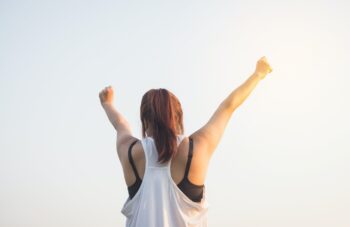If you do not work in a formal business setting, then perhaps the notion of which conference call service is best is not one that has necessarily occurred to you. However, if you often have conferences involving multiple people in different time zones or even overseas, then this is a subject in which you take considerable interest. What is the service that will allow you to make the best free conference call, especially when you are talking to your superiors or important clients? Here are some of the better choices that are currently on the market.

Zoom
Zoom is a newer addition to this list, but it has quickly grown in popularity because of its dependability and ease of use. You set up your account with them, and then you can create a meeting link that is sent out by email. It states the time when all the participants are going to get together, and it has your contact info in it as well. The people can respond and say that they’ll be there, or they’ll let you know if another time works better for them. With a free account, you’re capable of having up to an astonishing 100 people participate in the call. There are premium plans with additional features for $14.99 and $19.99 as well.
Skype
Skype has become somewhat of a standby for international and video calls. It’s free to call other users, which is a handy feature that has encouraged millions to sign up with them. It also comes from Microsoft, and the reliability and fame of the brand are part of what attracts people. There have been more than 1 billion reported downloads of Skype total, if you count phones, laptops, desktops, etc. There are at least 300 million active monthly users. The only potential drawback is that you do incur a fee if you call someone who doesn’t already have it.
UberConference
UberConference makes multiple-person voice calls easy, and some business owners prefer it over Skype. No PIN is required to use it, and once you sign up, you get your conference call host web link. Once you give it out to all of your coworkers, you can quickly set up and implement a conference call if there’s some pressing issue that comes up during a workday. Computer use is probably the best for UberConference, but you can certainly use your smartphone as well. By downloading the app, you can join or start a conference with a quick tap.
There are a few others that deserve an honorable mention, like Google Hangouts and GoToMeeting. Whichever one you choose, though, make sure that it’s free, since the added benefits of getting a paid account are seldom worth it. In a business setting, there are going to be other more pressing places you’ll want to spend your money, like on office supplies, advertising, etc. Be sure to choose a service that is highly regarded and is not likely to drop one of your calls right when you are about to close a deal or make a sales pitch.