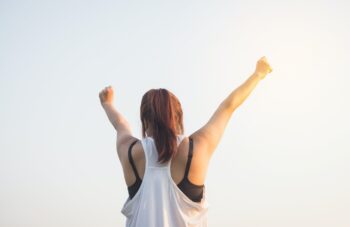Apple’s iCloud service has gone from strength to strength since its launch back in 2011, with hundreds of millions of people from across the world relying on the cloud computing functionalities it offers.
Although iCloud has a range of features, the main purpose of the platform is to help people synchronise data across multiple devices without having to worry about manually transferring files and info from one place to another. And because everything is stored on the cloud, your precious digital titbits are protected permanently.
Media management
One of iCloud’s most relevant and useful features is the ability to store media files of all kinds, including music, photos and videos. This means that when you capture a snap on your iPhone, you can save it to your iCloud account and then view it from your Mac, Windows PC or iPad tablet with ease.
This is a suitable way to share life’s little moments and guard against data loss which can occur if your phone or other device is damaged in some way.
iCloud is even integrated with Apple’s iTunes service, so you can make your music tracks available on several devices and choose to download content automatically, or enact manual synchronisation if you want that little bit more control over things.
Productivity tools
The storage of media files on iCloud is certainly convenient, but when it comes to organising your life this platform really comes into its own. You can use it to share calendars, schedules and appointments you have made on your mobile or tablet across all compatible devices so that you are never going to miss an important meeting or event again.
You can also share documents by storing them on your iCloud account, so if you need to access relevant files and folders while you are on the move and away from your Mac or PC, this is simple to achieve.
Even apps can be saved to your iCloud account, so if you have to delete one, or back-up your entire phone to restore it to its previous state following an update or error, this will be a failsafe option in your arsenal.
Installing iCloud
You should be able to access iCloud as standard from several Apple products, including the iPhone and iPad. For users of a Windows PC it will be necessary to download the iCloud Control Panel, but only after you have setup the service on all of your other devices.
The process is relatively simple, especially once you have worked your way through the first time set-up and established all of your preferences for downloads, synchronisation and updates.
Getting protection for data is just as important as using phone cases, or indeed tablet cases, to prevent physical damage from affecting your devices. So it is best to conscious of the fragility of your hardware, as well as the information which is contained within.