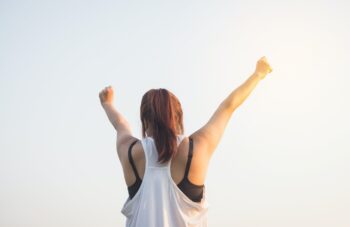Most businesses nowadays use online forms in a wide range of areas. Some forms are used to capture leads or customer information, while others are used for market research, feedback, and so on.
The effectiveness of the online forms that you create will depend on numerous factors. That being said there are three easy steps that you can take, that will improve any and all forms:

1.Identify (and remove) unnecessary fields
The golden rule of creating effective online forms for businesses is to keep it simple. That starts with identifying unnecessary fields and removing them.
By only including the essential fields in your forms, you’ll make it easier for people to fill them out. That in turn will increase the number of responses that you’re able to collect.
2.Make sure every field’s label is clear
Next you should look at the labels for each field in your form, and make sure that it is clear. That means it should be easy to make out and associate with the field, and its meaning should be readily apparent.
Having clear labels for your form’s fields will also make it easier for people to fill them out, and reduce the likelihood of errors that may put people off.
3.Provide useful error messages
Ideally it would be best if no one ever sees error messages – but if they do, the error messages that they see should be useful. A useful error message will not only identify the problem precisely, but also outline how it can be fixed.
For example instead of a generic message such as “Password not valid”, you could provide a more detailed explanation like “The password doesn’t match – try again, or use the password recovery”.
4.Explain why you need certain data
In some types of business forms you may need to ask people for data that is private, such as their birth date, address, or payment information. It is important that you explain why you need that data – unless it is obvious.
Before you publish your form go over it and identify any fields that may require explanation – then make sure it is provided in some way.
Aside from the steps listed above there are other ways you can optimize online forms as well, and you may want to look into them – especially to improve the design and user experience.
As you can see however you will need to have control over your online forms’ structure and appearance to make these improvements – and that can be tricky if you aren’t sure how to code. That being said there are tools that will help you build and customize forms, such as AidaForm (https://aidaform.com/) for example.
At the end of the day the focus of the improvements that you make to your business forms should be the user experience. If you’re able to make your form easier to fill out, you’ll find that it is far more successful at achieving its goals.