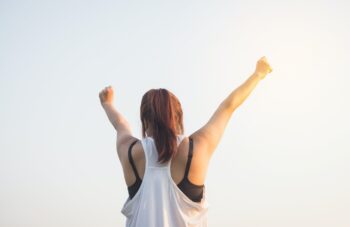Practically every business nowadays uses videos as part and part of their day to day operations – as part of their marketing, training, or some other area. As much as videos provide numerous benefits however, there is one issue that constantly crops up: Compatibility.
The fact of the matter is that when videos are shared and distributed (internally or externally) throughout a business, they need to be compatible with a wide range of devices. To that end it helps to be able to convert your business videos into formats that are widely compatible – which is something that Movavi Video Converter excels at.
If you want to convert any video to a different format all you need to do is:
- Click on the ‘Add Media’ button and select ‘Add Video’ then browse and locate the video that you want to convert.
- Open up the ‘Video’ tab and choose the format that you want to convert your video to or click on the ‘Devices’ tab instead to select a preset for a specific device.
- Click ‘Convert’ to start converting the video.
As you can see it really is a very straightforward process and by following those steps you can convert your business videos between any formats – including M4V to MP4, AVI to MOV, WMV to VOB, and so on. In fact the presets that come with Movavi Video Converter will give you an alternative so that you don’t need to try to figure out which video format would be best, and can instead simply use a preset for the device that you want to use.
In addition to making it easy to convert your business videos, Movavi Video Converter also has a sizable number of other features that may prove helpful too. It can convert audio and video files, enhance the quality of videos, extract audio tracks from videos, grab screenshots from video frames, create animated GIFs, cut and combine segments of video, add captions and other forms of text, or crop and rotate the frame and orientation.
Simply put Movavi Video Converter will provide you with a selection of features that can help you to prepare your business videos for use – in any shape or form. As you explore and familiarize yourself with its features you’ll undoubtedly find that they open up options that you may not even have considered in the past.