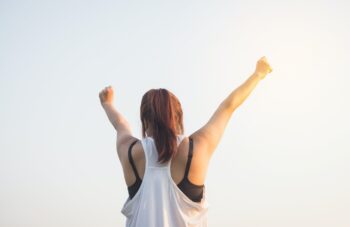Dealing with documents is a major part of your business, and there are advantages to working online and offline on accounts, banking, spreadsheets, presentations, orders and invoices.
Working with important documents online
Editing documents online makes it easy to share with others, browse web content or collaborate with colleagues in real time. Networking is easy, and more than one person can work on documents simultaneously. Dealing with documents online also means that they can be accessed from any computer and from any location. Even if a laptop or notebook is lost or stolen, saving important data online means that it can always be found at the click of a button, and excellent storage options means that non-sensitive information can be stored elsewhere. If you edit documents regularly, there are several good sharing sites that allow you to add multiple users, and many such as Google Sheets and Office have a host of tools and apps that can be easily accessed as and when you need them. The main disadvantages of dealing with documents online is speed, network failure and security, and that’s where working offline comes into its own.
The benefits of dealing with documents offline
Massive variations in bandwidth speeds means that working on documents and large chunks of data offline is often much faster, and you won’t lose data or have to stop working if the network suddenly crashes. By creating a system where you can access files and documents while offline, you can work efficiently and securely. When working offline, documents can’t be seen by outsiders, nor reached from other computers – a very real bonus if you’re working with sensitive material like accounts or personnel details which can be a target for internet hackers. Working offline has advanced from the days when it simply meant not being connected to the internet, and today you can still use a wide variety of web apps that can be opened in the document file. Yes, it takes a little planning to create an efficient offline/online system, but it’s certain to prove worthwhile. You may need to edit documents while you’re out of network range, when you’re flying perhaps; offline files allow you to work anywhere, and you can easily sync with up to date versions of network files at the click of a button.
It’s always worth making hard copies of important documents, so do back-up your files and save them to a disc or memory card. Take a look an office supplier like Engelbert Strauss.