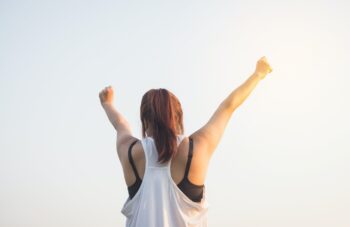Not getting the desired results when you receive professionally printed material can be incredibly disappointing. However, there are steps you can take to ensure quality outcomes are achieved whatever your artwork’s purpose.
The file type in which you provide your artwork is particularly important. Consulting with signage companies prior to submission can avoid initial delay and eventual disappointment. Most operating systems will give you a variety of choices when the ‘save as’ option is clicked and checking with the printers beforehand will point you in the right direction as to which to choose. Most commonly, high-quality PDFs or JPEGs are requested, but the best advice is to check with your chosen printing company in order to achieve the sharpest results.
Any images used in your artworks must be saved at an absolute minimum of 300dpi. Do not be tempted to opt for anything lower – fewer dots per inch may appear perfectly acceptable on the computer screen but when printed the images can be blurry rather than sharp. Moreover, providing paper copies of your artwork in addition to digital versions can eliminate the potential for error when printing. Used as reference, these paper copies can allow the printers to see if the correct fonts, images and layout are present on the computer file provided. So when a crisp and professional look is the aim, a higher dpi plus the provision of a hard copy can really make a difference.
In order to ensure that your products are printed in the exact colours you require, make sure artworks are sent in CMYK. Using other colour palettes may result in incorrect colouring, particularly if you are relying on RGB. Although RGB is the default setting for many computer programs, the colours it recognises are only apparent on screen and cannot be replicated in printed material. If you are unsure whether your artwork is CMYK-compatible, this can be checked with the signage company and rectified prior to printing.
Perhaps most important thing when preparing artworks is ensuring that documents are prepared correctly in terms of their size. Most signage companies will request that you extend images that reach to the edge of the paper by a minimum of 3mm. For example, A4 is 27.9mm by 21mm but if you require your artwork to appear on posters of this size you need to provide a digital image of 30.9mm by 24mm. This extra 3mm surround is known as a ‘bleed’ and is vital to ensure your image fills the page. However, anything that must be printed in whole (text, for example) should be kept around 5mm from the edge to allow for any required trimming or cropping. Therefore, it is essential that the bleed must only contain non-crucial elements in order for your prints to meet with your approval.
Following these guidelines, in addition to consulting with your chosen printing and signage company, can have a huge impact on final outcomes. Indeed, taking the time to prepare can inform you, assist the printers and — most importantly — lead to pleasing and professional results.