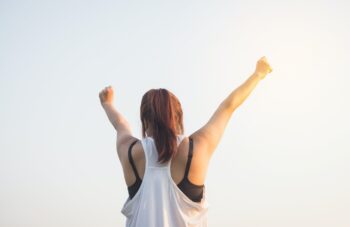Every time a new piece of technology is released onto the market there is a period of madness where everyone says “it’s the best thing since sliced bread”, “how did we ever live without it” or “I just don’t get what the point of it is.” Some innovations have proven to be game-changing across the globe, with devices such as the smartphone becoming a phenomenon and various forms of software have gone from being merely an improvement on the predecessors to the best versions to date in their own right – others, like the recent Apple iOS7 update, polarize opinion but that’s what we like in the tech industry. After all, if everyone had the same gadgets and similar opinions, the industry would be pretty uninspiring.
These updates and releases have prompted a lot of industries to change the way they operate, accommodating the latest processes and innovations so that they can become much more efficient. One such innovation is in the form of workforce management solutions that have been designed to help companies to operate in a more efficient and effective manner in order to reach the next level in their field.
Businesses that have already incorporated these solutions into their everyday processes will have already noticed the numerous benefits, with a number of solutions to tasks that have been particularly challenging or time-consuming. Those that haven’t yet invested in the software, or that have never heard of them, might be wondering just what they can do and why they would benefit. Here are just a few examples of why these workforce management solutions have been so useful:
Automated scheduling
Organising the materials and people needed for certain tasks can be a time-consuming and laborious task for the person employed to organize everything, but the software can take care of all of this for you. From working out what needs to be loaded into the lorry the next morning to how long it is needed at the location to establish whether or not they need to invest in another machine or hire one, the system can plan all of it meaning no more furious scribbles and screwed up planners.
Real-time visibility
When you need to use certain equipment or are evaluating the resources you have available for a particular period of time, you want to make sure that you’re looking at the most up-to-date information. The automated processes mean that anyone who logs into the system can see which resources are available and when so the management teams can decide whether or not to take on a project and when they predict it will be completed. You will also be able to use this information for predictions for the future, seeing when your busy periods are and when certain resources are needed most.
Compatibility
Ensuring that the system works on a number of devices and operating systems is key, especially if people are to be using them while away from their main machines. There is no point in investing in a product designed for a Windows operating system, for example, if your staff will be working away from the office using an iPad because it won’t work as fluently – or at all. You also need to ensure that it links up smoothly with your other IT systems, like human resources and payroll, so that you can keep a close eye on working hours and availability so that you’re not booking one person onto two different projects or scheduling for them to work when they’ve booked the week off. Workforce management software makes this easy.
Staff scheduling
On that note, it’s important that you have accurate reports on availability so you can allocate the relevant staff to the tasks. You’re likely to need qualified project managers to go to certain jobs and this could be missed if you’re using a traditional paper-based planner. By using an automated system, you can make sure that any essential personnel are on-hand and, if not, where they could be brought in from – or you may just have to report that the task needs to be delayed or declined.