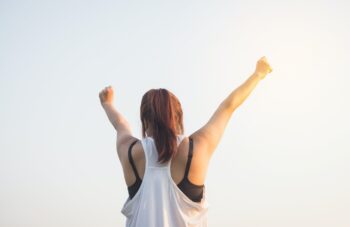All office equipment will last longer if properly maintained, and that’s just as true for your printers. Of course, no printer is perfect! Follow the five maintenance tips from photocopier specialists Copyform below, and reduce the occurrence of problems, streamlining your printing experience.
Safety first
Anytime you are required to open the printer for maintenance, turn off the power and keep your hands clear of hot fusers and moving parts inside the printer. This will prevent unnecessary damage to the printer and to you.
- Clean your print head
It is essential to clean your print head at least once a month. Remove the cartridge and clean the head with warm water. Don’t use wet tissues or alcohol to clean the print head. After cleaning, allow the print head to dry completely before fixing it back.
- Clean the insides
You must also clean the insides of the printer regularly. Use lint-free cloths that are slightly moist to wipe the dust away. While cleaning your printer, never apply too much force even if you encounter stubborn corners of grime. Use soft bristles and moistened Q-tips to remove the grime. Alternatively, you can also use compressed air to blow out the dust that is accumulated within the printer. Try to avoid using vacuum’s unless it is pressure-controlled vacuums that suck the dust away gently.
- Check under the hood
It is not enough to just pay attention to the toner cartridge. You must lift the hood and check inside for any jammed or broken parts. Most printers have built-in diagnostics to indicate if there is any wear and tear. Paying attention to these maintenance lights at the right time and taking corrective action can prevent further damage. It is prudent to replace a small part rather than wait for the printer to conk off.
It is also a good idea to invest in a maintenance kit for your printer. It will help clean the printer fan and other vulnerable parts that are prone to accumulating dust and residual ink. While buying spare parts for your printer, don’t compromise on quality. Replace worn out parts with original parts that match your printer’s model.
- Choose the right refill
Refill cartridges are expensive and you might be tempted to buy cheap, generic cartridges. Never compromise on the quality of your toner/ink cartridges. Opting for branded, good-quality cartridges are worth every penny as it helps maintain the working condition of your printer.
- Turn it off
Turn off your printer if you are not going to use it for a long time. Printers generate a lot of heat while they are on. The print header can dry up the cartridge while on and this can in turn clog the header. A printer that is continuously on and not in use can also cause wear and tear to other parts. Hence, it is best to turn it off when not in use.
We hope the above mentioned printer maintenance tips can be of some use to you, helping you get just that little more from your printer.