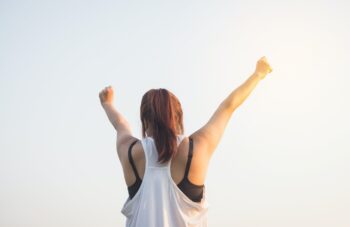According to a recent report by ADP, we Brits are the least loyal when it comes to our careers. 47% of us plan to change jobs in the next 3 years (the European average is 34%), and just 17% of us want to spend the rest of our career in our current organisation (in Germany this is 40%).
That’s a lot of potential employee turnover, which can lead to a big need to train and develop new people. For some organisations, there might also be some fairly big periods of skill shortages. It could also mean a significant loss of the company’s knowledge the moment the departing employee walks out the door.
People leaving organisations isn’t an unusual situation and chances are, right now, someone somewhere is tendering their resignation.
So how can technology help bridge skill gaps, retain knowledge, and help new people train in an organisation?
Training and technology form a remarkably effective partnership (now more than ever) and it’s about how the two together can support the people in the organisation, as well as the overall business strategy.
Here are 5 examples of how technology is making an impact on people training and development:
1) New Employees (onboarding)
The objective with onboarding is to encourage and support people to become self-reliant and effective in their role, quickly. In my experience, most people learn better and quicker by getting stuck in and ‘doing’, providing they have had some initial training and direction.
There’s a useful principle when it comes to training and development, which has been around for decades – the ’70:20:10’ principle. These percentage values, determine (loosely, in my opinion), the most effective way for people to learn.
- 10 % comes from the classroom environment – training courses and workshops.
- 20% comes from social learning with colleagues/contacts – (coaching, mentoring, social media, videos, blogs etc.).
- A massive 70% should be self-learning – getting in and having a go. This is all about getting real life experience, making mistakes and rectifying them, and learning by doing.
Technology has become incredibly helpful with that 70% especially. When it comes to onboarding, it’s important for organisations to open up channels of communication for people to collaborate. Technology can help do that.
We do have a short classroom based induction presentation on day one (we call it the TSG Welcome), but after that it’s over to the individual to access their own learning, with some coaching from their manager.
Everything a new member of Team TSG needs to learn about our business is on MyTSG, our Microsoft SharePoint environment. Policies, procedures, products, people, news, videos, forms, guides, and whole lot more besides. So in the induction we can say, “Don’t worry if you forget everything we’ve told you today. It’s all documented and categorised online.”
(We also provide a structured induction plan, schedule of training, training buddy to support them, job shadowing opportunities, and regular reviews along the way.)
2) New things
We have just implemented a brand new system at TSG called Autotask, which will enhance our IT Support service and help simplify our internal processes.
It’s a fairly major change, and we needed every member of the team to be ready and able to use the new system when went live. To do this we initiated three things:
- We trained our managers and team leaders, taking a ‘train the trainers’ approach, who in turn brought their teams together to introduce them to the basics of the system in a session lasting a couple of hours.
- Gave people access to online resources which we’d set up in SharePoint, including videos and a Q & A forum page.
- Told them to go away and play in the sandbox environment we had set up for them. They’ve got 24/7 access to play as much as they want!
I’m a big ambassador of using technology to create a sandbox environment. People can access the systems they will be using and perform real tasks, without ruining any data should they make a mistake (and making mistakes can be a great way to learn).
For me, the key to the 70:20:10 principle I mentioned earlier is that the people doing the learning have to have the motivation to do it. They have to want to learn, and they can’t expect everything to arrive on a plate for them.
That’s partly down to managers to give people permission to learn (which includes time away from the desk), to inspire learning and encourage it – but the self-drive has to be there. You can have the greatest technology sandbox in the world, but if no one is playing in it, something has gone wrong.
3) On-going Development
For the people who aren’t moving, there are opportunities to develop knowledge, skills, motivation and morale, as well as productivity. More capable, better skilled and knowledgeable people can pay real dividends in terms of productivity, as well as aiding retention of talent.
There’s always pressure on organisations to develop people, for the present and also the future. It’s that fine balance – you have to maintain the effective day to day operations, whilst giving people permission to take time out to develop. That means giving people the opportunities to learn, in a way that’s manageable for your organisation.
There’s a quote which always reappears on LinkedIn every couple of months:
If you don’t provide your people with opportunities to develop, it’s often the case that they become demotivated and less productive. Potentially (and arguably worst of all), that impacts on the level of customer service they deliver.
Development opportunities are also attractive to people when looking to prospective employers.
However, unfortunately, not everybody has the time or resources to be able to provide ample opportunities for development. Thankfully, technology means this can become less of an issue.
For example, to maintain our 7 Microsoft Gold competencies, our experts have to pass examinations almost constantly. This means learning the subject area, practical application to reinforce the theory, and then an exam to validate the knowledge. In the past, that would have meant travelling to attend a training course and then later on to an exam centre (all of which may possibly include travel and accommodation).
Here’s where technology can help. People can learn from their desks, from home, or anywhere with internet access. Microsoft have a huge ‘virtual academy’ resource, featuring videos and practical labs. Subjects are broken down into ‘bite size’ chunks so they can be completed over a period of time, at their own pace.
It’s the reason why the likes of Netflix and Amazon Prime have become so popular – the content is available on demand, and people have the choice about when and how to watch it. Not being prescriptive is key to the way we consume things these days. Same with learning.
In addition to the virtual academy, Microsoft have introduced a virtual exam room, which allows people to remain on site to sit exams. This involves downloading a piece of software which cuts off access to everything else on your PC, and switching your webcam on to be monitored by a Microsoft examiner (you have to do a sweep of the room to prove there are no notes lying around, and you can be asked to do this at any point during the exam).
This means that our engineers can now develop their skills and achieve certifications without ever leaving their ‘home’ office. Our Technical Training Officer said, “It was great – I just booked a room, closed the blinds and covered up a couple of posters on the walls. They monitor you via web cam and microphone, but I felt less pressure as I was in my own environment.”
Technology is allowing people to develop on their own terms – “I know what I need to learn and I have a choice about how do this.” Learning and development is now more accessible than ever.
4) Identifying skills gaps
At TSG we use QlikView to help us with our business analysis. For me this means having access to a dashboard showing me where the skill gaps may be, and what certifications our people have.
Access to data relating to skills and abilities is priceless when working out where the gaps are in the organisation’s knowledge. Who has what skills? Where do we anticipate future growth or demand? What’s ‘coming over the hill’ that we need to have the skills to deal with?
If you know what you’ve got and can see clearly what you need, then investing in developing people becomes more effective.
Using something like QlikView also speeds up efficiency. If I need to identify any training needs for an accreditation that was coming up in the past, I had to export the information from our HR system, convert it to Excel, and manually go through the data. That would take me about half an hour. Now I get the information I need from QlikView within a few minutes, and it’s much clearer as a result.
With technology as the enabler, HR & Training can support the business by interpreting data and trends, identifying requirements and proposing solutions – becoming a strategic partner to the management team.
5) Reducing training time
One of our customers Home Group (one of the UK’s largest housing associations) came to us as they wanted to improve the quality of their call handling and improve their overall customer experience. We built them a knowledge management system based on Nintex and SharePoint technology, and the 67% reduction in training time for new employees which occurred is one of the happy side effects.
Their system is a powerful combination of knowledge management and intelligent workflows. When a call comes from a customer, the call centre operator collects information which kick-starts a workflow, and coaches them through a series of questions, leading them step-by-step to the correct solution.
The system also integrates into Home Group’s business contractor solution to create an appointment on the appropriate calendar. All calls are logged for tracking and reporting. The focus of the workflow is on customer service basics, and the conversation skills required to deliver the desired levels of customer experience. As a result of the system and how intuitive it is, Home Group have been able to cut down their training time for new employees from one month to 10 days.
“We don’t need to have everyone fully knowledgeable in every area because the call centre staff is guided along by the knowledge system. As long as they’re asking the right questions and putting in the right answers, they’ll find the solution.” Paul Fitton, Senior IS Manager, Home Group
It also means knowledge is retained within the business, leaving it far less vulnerable to employees who house it and then up sticks.
Technology gives people the opportunity to decide when, where and how to learn – flexibly.
People are incredibly important to a business, so it is crucial for businesses to not only recognise the need to develop talent, but to also continuously assess performance, recognise skill shortages and have solutions in place to address these.
Anticipating and planning for these in advance will become key, especially in a service focussed environment – and what organisation doesn’t have customers?
Technology really can help, supporting the entire process of learning & development. What’s needed is a clear focus on how it is best used. That’s when it can deliver more benefits – throughout the organisation.
Article written by IT support solutions company, Technology Services Group (TSG), and originally published on their blog.