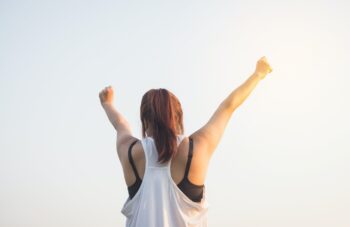Cyber threat analysis programs (CTAPs) are important for navigating strategic and operational threats, helping organisations identify opportunities for attack and proactively mitigating cyber risks.
The use of CTAPs is becoming increasingly vital for any organisation. Businesses that join a Cyber Threat Analysis Program will allow their CTAP provider, such as networking solutions specialists KBR, to install a unified threat management firewall to gathering information outlining any risks within their internal system.
Once the weak areas of a company’s cyber defence mechanism have been identified, a report is produced to present to management – who will decide whether they want to invest in a firewall that will benefit them hugely and make them less vulnerable to any attacks.
With technology constantly evolving and the internet becoming more accessible, some people choose to exploit it and cause harm through its use. We explore why CTAP is vital to any organisation, how we can protect ourselves from cyber threats and what the risks are if we don’t.
WannaCry ransomware attack
In May 2017, a worldwide cyberattack was carried targeting computers running on a Microsoft Windows system. 230,000 computers in over 150 countries were impacted by the hit – including the National Health Service – highlighting the seriousness and danger of cyberattacks and threats that come from cybercriminals. With this in mind, how can you protect yourself from cyber threats?
Protection from cyber threats
There are many risks that can threaten your business. Protecting against these issues can seem overwhelming, but can be easily achieved by looking at ten different areas within your business:
1. Information Risks
To achieve the daily running of our businesses, we rely on technology and the information it provides. Therefore, this needs to be at the forefront of our minds when it comes to assessing any potential attacks. But how can we avoid information risks and keep our business running smoothly?
If you haven’t already, you’ll need to establish a governance framework within your company. You then need to decide on what risks are meaningful to you and when you will take the necessary action. Create a ‘risk register’ that will enable you to record any occurrences. Then pull together a new security policy and share with employees.
2. Network Security
A priority for every business is making sure that you are protected from internal and external threats.
To do so, you need to create a multi-layered defence in terms of firewalls and proxies between the existing internal system and any external network you are associating with. Protecting your IP address and preventing connectivity to external services is essential.
Make sure that you have the means to carry out regular audits – use intrusion logs to monitor any suspicious behaviour. Carry out your own tests against your own system to see if there are loop holes that could be the open door for any cybercriminal.
If you do not prioritise network security, you could see company information leaks, the import and export of malware, denial of service, exploitation of vulnerable systems and even damage to your own resources that you’ve worked hard to acquire.
3. Education and Awareness
An important step is ensuring all staff members understand the security policy your business has in place and how to comply with it.
If you haven’t got a handbook, you need to outline policies that cover the acceptable and secure use of the company’s systems. For existing and new staff, carry out training to define their responsibilities so that they are aware of them.
Make this training a regular activity within the business. If an employee moves to a different role and has different responsibilities, conduct the training again with more detailed information that corresponds with their new position in the company.
Companies that do not take employee education seriously often witness unacceptable use within their business. Because of a lack of awareness, employees could be under threat from external attacks. If they do not know what to look out for, they won’t report any incidents that occur.
4. Malware
Companies can be exposed to hateful code that, once it has infiltrated the system, can have a huge impact on the operation of the business from both an employee and client perspective.
Create a specific malware policy as part of your wider security regulations. From this, create a malware defence system that can operate throughout the company and help manage risks that occur. It’s important to monitor the machines being used within your business and scan for potential malware threats on a regular basis.
The main route of malware is through emails – phishing is becoming more common. Uncontrolled browsing is also an issue, so make sure that this is monitored regularly.
5. Removable Media
Removable media can lead to financial lost in terms of materials, the gathering of information and malware being implemented internally.
Company policies will allow you to influence the use of removable media within the company, but only if you outline it. In the policies, be specific on the types of media that can be used within the company and what types can access different information within the system. From this point on, you should scan any type of removable media that operates within the business to detect any malware that might be present – do this before a data transfer happens.
6. Secure Configuration
It is always vital to review the current security methods you have in place – and look for any improvements that could benefit the system. Fix any areas of risk as soon as they are identified and create a timeframe for updates.
It’s important to maintain all equipment that you’re using – specifically hardware and software inventories. Have a lockdown on operating systems and carry out regular scans within a specific time frame.
If left vulnerable, cybercriminals can attack your system and make unauthorised changes that could be hard to detect. Once an attacker is in the system, they will make it their duty to discover patches that your internal team has not yet covered up – creating more problems for the business in the future.
7. User Privileges
Give users the information they need to do their job—but don’t give them access to all of your business-critical data. Assign user privileges based on their role.
Monitor the behaviour of the accounts from creation until they are deleted. It might be of importance to monitor the accounts that have the most privileges, from this you will be able to see what information they are accessing and what they’re doing with it.
The mismanagement of privileges increases the potential of attacks, allowing attackers to cover their tracks once they have found their way into your system.
8. Incident Management
How you react to a security breach is almost as important as putting the systems in place to protect against them.
Once an incident happens, you need to act quickly. Introduce a recovery plan that is clear and can be carried out efficiently – to make sure that this plan works, carry out regular tests. For larger businesses or those with a greater level of risk, assemble a response team that is trained specifically on this issue.
Incidents that occur without the correct acknowledgment could become a long-term problem. Your information could be compromised and you could face legal issues that could threaten the reputation of your company.
9. Monitoring
Monitoring any sort of technology within a company can prevent the root causes of attacks and give businesses a head start on responding. To do so, you’ll need to comply with security, legal and regulatory requirements.
To begin monitoring, you need to have a strategy clearly outlined in your policies. Once the solution is implemented, you need to make sure that it’s monitoring the correct areas of equipment. Monitoring data on network traffic, for example, will help you detect infrequencies which could be the start of an attack.
Without monitoring, it’s less likely that you will be able to detect attacks and react to them in the most appropriate way.
10. Home and Mobile Working
Mobile working pushes the company security boundaries to the limit. Essentially, it allows users to access your business information from various locations.
To create a better home and mobile working system, you need to firstly assess the associated risks. Once you’ve done this, you need to outline the requirements in your company’s policies. Make your employees aware and continue to educate them on the risks of using their mobile devices.
If you lose or someone steals your device, or if you access an insecure network, information is compromised. If you store your data such as your password on a device, it becomes easily accessible. It can also be subject to tampering or secure configuration problems.
Sources: